This article shows how to install an Ability Drive® Grid Set in Grid 3.
Step 1:
Install Ability Drive onto the eye-gaze device by visiting our website, https://www.tolt.
When the download completes, click "Open file".

Step 2:
Open Grid 3, and from the grid explorer screen, click on "Menu" in the upper lefthand corner.
Click "Add grid sets". Click "Online Grids". Search for "Ability Drive".
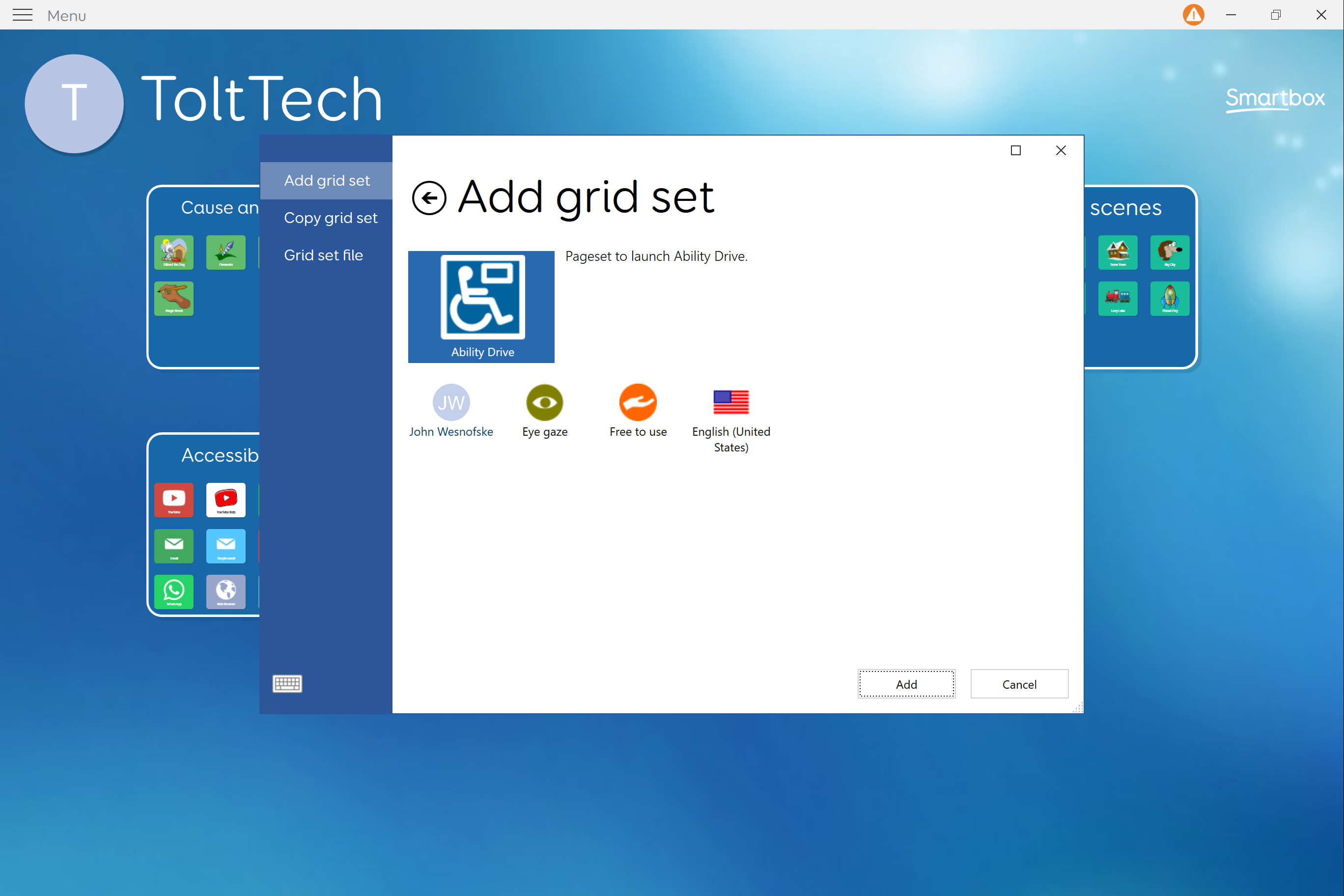
Step 3:
Select the Ability Drive grid set you would like to install.
There are several to choose from, and we recommend using the one with the description, "Pageset to Launch Ability Drive", created by John Wesnofske.
Click next. And click "Add".
You now have a grid set on grid explorer with shortcuts to calibrate the eye-tracker and launch the Ability Drive app.
You now have a grid set on grid explorer with shortcuts to calibrate the eye-tracker and launch the Ability Drive app.

